
Business & Integration IT Consultant
As a software tester, you know that API testing is an integral part of software development. API (Application Programming Interface) is like a bridge between different parts of the software, ensuring their smooth communication. A properly functioning API is important for application integration and performance. Today, we’ll look at how you can effectively test APIs using Cypress.io, a tool that lets you accurately and quickly validate API functionality.
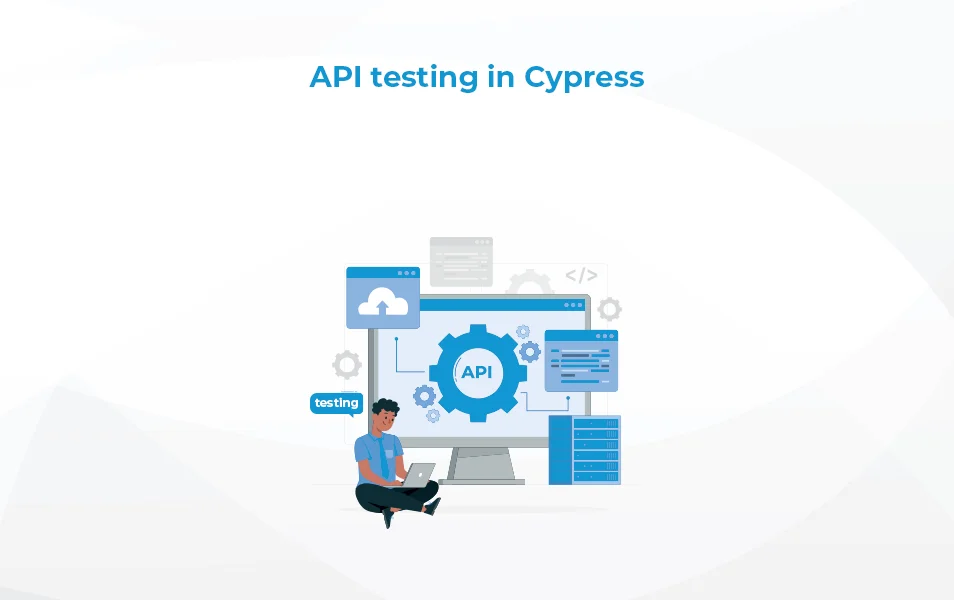
V článku sa dozvieš:
Before we dive into the practical aspects of API testing with Cypress.io, it’s important to be clear on the basic concepts.
An API is a set of definitions and protocols for creating and integrating applications. It acts as a contract between the information provider and the user, determining what data is needed from the provider and what the user needs from the API.

In addition to API, we also know the so-called REST API. There are several differences between them.
API:
REST API:
Read more about REST API testing in this article.
API testing is a vital part of integration testing, aimed at verifying that the API meets expectations in functionality, reliability, performance and security. Because of its speed and reliability, API testing is becoming increasingly important in software testing.
API endpoints are entry points in the communication channel where two software applications interact. An endpoint is essentially a server or service that allows the API to access the resources it needs. For example, the API weather – this endpoint could be used for an API that provides weather forecasts. It is used to obtain weather data such as temperature, precipitation and other meteorological information.
Cypress.io is a modern testing tool that provides users – like you – with a great environment for API testing. Its main advantage is integration with JavaScript and Node.js, which eliminates the need for additional libraries, dependencies or drivers. This tool is especially popular among developers and testers who have become accustomed to JavaScript, as it doesn’t need complicated configuration and is easy to install using the Node Package Manager (NPM).
Our next article with the theme Cypress:
The Test Runner in Cypress.io is one of the key features that greatly improves the efficiency and convenience of testing. It provides a visual and interactive platform to run, monitor and debug tests in real time.

When testing APIs in Cypress.io, the Test Runner provides several specific benefits that increase the efficiency and accuracy of testing. These benefits are particularly valuable in automation API testing, where fast and accurate validation is important:
API testing in Cypress.io focuses on the use of the .request() command, which is the basic tool for sending HTTP requests to the API server and receiving responses.
The cy.request() command in Cypress.io allows you to create different types of HTTP requests such as GET, POST, PUT, DELETE and more. This command is extremely flexible and can be used to test a wide range of API functions.
cy.request({
method: 'METHOD', // Napríklad 'GET', 'POST', 'PUT', 'DELETE'
url: 'URL_ENDPOINT', // URL endpointu, na ktorý sa požiadavka odosiela
body: {
// Objekt s dátami, ktoré sa majú odoslať, používa sa hlavne pri POST a PUT
},
headers: {
// Objekt s prípadnými hlavičkami požiadavky
},
auth: {
// Autentifikačné údaje, ak sú potrebné
},
// Môžu byť pridané ďalšie možnosti, ako timeout, cookies atď.
}).then((response) => {
// Spracovanie odpovede
})
If you want to test the API of a specific application, we can use an example of a task management application (To-Do List). This application allows users to create, view, update and delete tasks.
Using this simple example, we can demonstrate the basic approach to API testing in Cypress, where the main goal is to verify that the API responds correctly to requests and returns the expected data.
The goal of the GET request to retrieve the To-Do List in this example test in Cypress will be to verify that the To-Do List API is working properly by returning a complete and up-to-date To-Do List.
it('získa zoznam úloh', () => {
cy.request('GET', '/api/todos').then((response) => {
expect(response.status).to.eq(200); // Overenie, že stavový kód je 200
expect(response.body).to.be.an('array'); // Overenie, že telo odpovede je pole
// Tu môžeš pridať ďalšie overenia podľa štruktúry tvojho API
});
});The use of then() in Cypress tests allows for asynchronous processing of the response from an API request, ensuring that validations are only performed after the response has been fully received. This approach ensures that the tests are reliable and accurate as they work with complete and up-to-date response data.
expect is used to verify various aspects of this answer. This way you can verify that the status code of the answer matches the expectations (for example, 200 for a successful answer) and that the format and content of the answer are correct (for example, verifying that the answer is a task field).
it('vytvorí novú úlohu', () => {
cy.request('POST', '/api/todos', {
title: 'Nakúpiť potraviny', // Názov úlohy
completed: false, // Stav dokončenia úlohy
description: 'Mlieko, chlieb, jablká' // Detailný popis úlohy
}).then((response) => {
expect(response.status).to.eq(201); // Overenie, že úloha bola úspešne vytvorená
// Tu môžeš pridať ďalšie overenia, napríklad pre kontrolu obsahu v odpovedi
});
});
In this example, a POST request is sent to the /api/todos endpoint, sending an object with a single title property in the request body. After the request is sent, it is verified that the server responded with a 201 code, indicating that the job was successfully created.
it('aktualizuje úlohu nákupu potravín', () => {
cy.request('PUT', '/api/todos/nakup-potravin', {
title: 'Nákup na piknik', // Aktualizovaný názov úlohy
completed: false, // Stav dokončenia úlohy
description: 'Kúpiť hrozno, jahody, chlieb a uhorku' // Aktualizovaný popis úlohy
}).then((response) => {
expect(response.status).to.eq(200);
expect(response.body).to.have.property('title', 'Nákup na piknik');
expect(response.body).to.have.property('completed', false);
expect(response.body).to.have.property('description', 'Kúpiť hrozno, jahody, chlieb a uhorku');
});
});
In this example, in addition to changing the task title, additional parameters such as completed and description are added. These parameters are included in the body of the PUT request. After the request is sent, it is verified that the server has responded with a code of 200 and that all of these attributes are correctly updated in the response from the server.
Suppose we want to remove a specific task.
it('odstráni úlohu nákupu potravín', () => {
cy.request('DELETE', '/api/todos/nakup-potravin').then((response) => {
expect(response.status).to.eq(200); // Overenie, že úloha nákupu potravín bola úspešne odstránená
});
});In this example, a DELETE request is sent to the endpoint /api/todos/buy-food, where buy-food is the ID of the job we want to delete. After the request is sent, it is verified that the server responded with a code 200, indicating that the job was successfully removed.
Cypress-plugin-api is a plugin for Cypress that extends its API testing functionality, providing advanced options for handling requests and responses. This plugin makes testing RESTful APIs easier and increases the efficiency and accuracy of tests. For more information and details on using cypress-plugin-api, you can visit its official documentation or the GitHub repository (read our article Git, Github and Gitlab) for installation instructions, configuration and usage examples.
Cypress provides a powerful and flexible tool for testing web applications, including APIs. Cypress also has the advantage of its intuitive interface and a rich community that provides support and regular updates. For best results, it is recommended to take advantage of all the available resources and documentation that Cypress provides, including plugins such as cypress-plugin-api that further extend its capabilities.
If you are an IT tester or IT automation tester, speak German and are looking for a job, check out our employee benefits and respond to our job offers!
Related articles